Authorize a service account to use a smart contract
Follow these steps to authorize a service account to use a smart contract.
Before you begin
This guide assumes that you have:
- A user with the
MANAGERrole at the project level or higher permissions. - A service account created on your organization.
- A smart contract instance deployed on your organization.
Step by step
Open MARCO Console.
On the left sidebar, go to Smart Contracts > Templates > List instances.
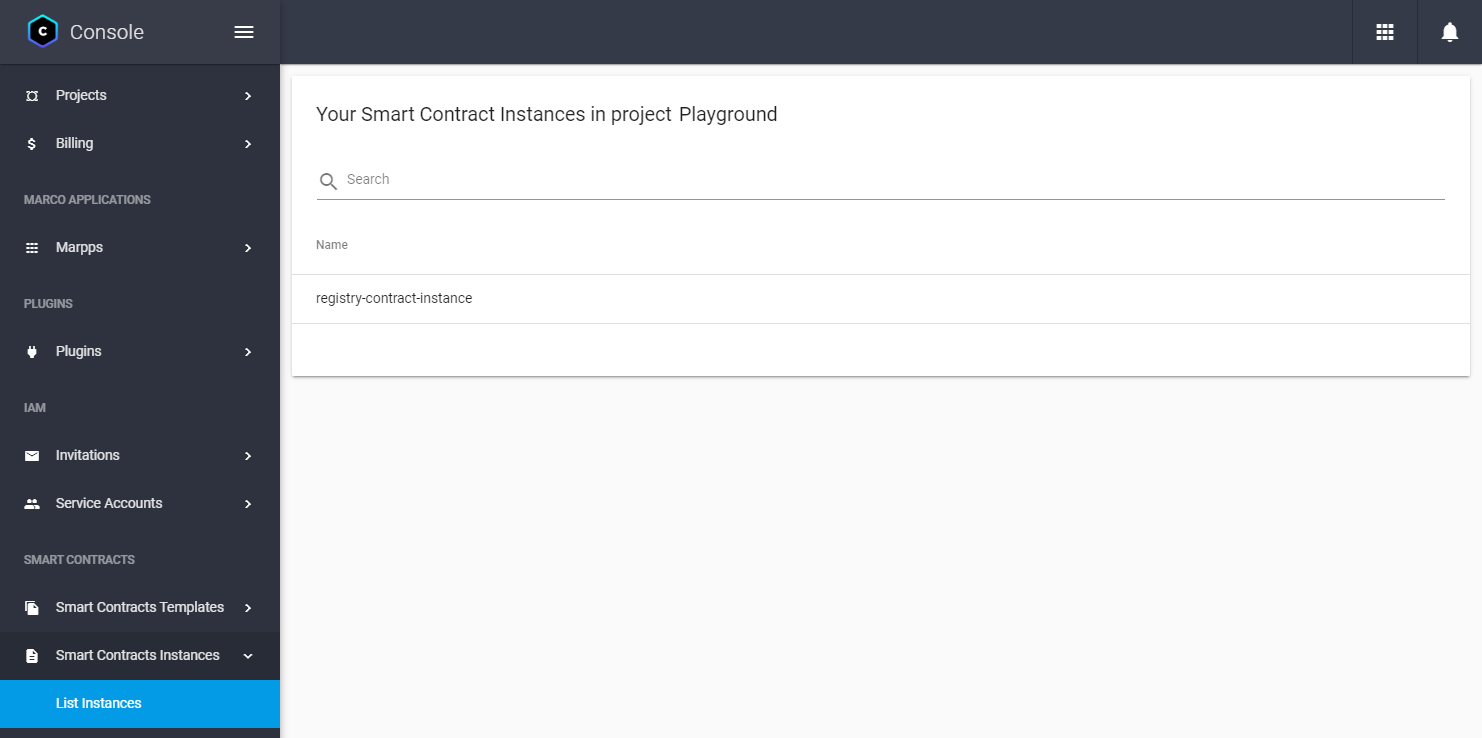
Choose the smart contract you want to call one of its methods.
Open the Identity Permissions tab.
In the Add Identity field, add the service account's email address that will make the API call.
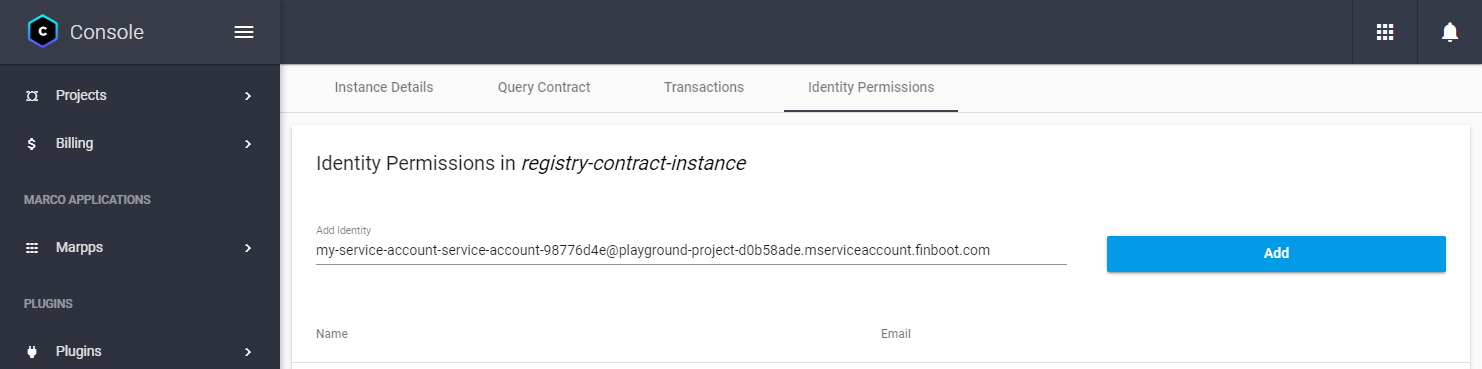 note
noteYou can find the service account's email address in the Service Accounts > List Service account page on the MARCO Console.
Choose the service account from the list.
Ensure the service account has the Reader role granted or a higher role.
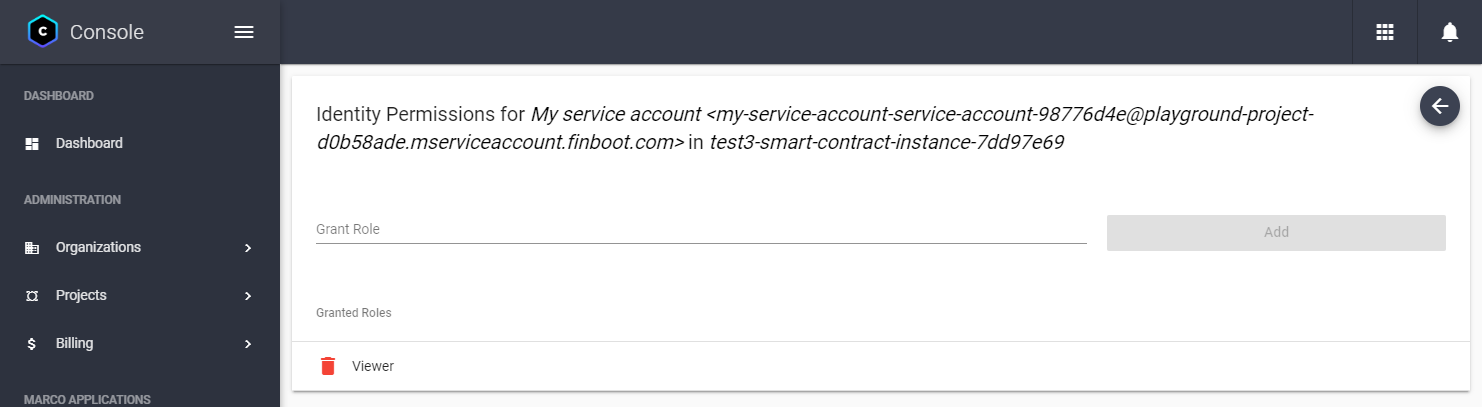
Next steps
Now that you have authorized the service account to use the smart contract, you can call a smart contract method.