Create a service account
Follow these steps to register a service account and get an API key using the MARCO Console.
Before you begin
Before you start, you must have:
- A user with the
MANAGERrole at the organization level or higher permissions. - A project created on your organization.
Register a service account
To register a service account:
- Open MARCO Console.
- On the left sidebar, go to IAM > Service accounts > Create account.
- Enter the service account name.
- Click Register Service Account.
The service account is now registered on MARCO.
Generate an API key
To generate a new API key for a service account:
- Open MARCO Console.
- On the left sidebar, go to IAM > Service accounts > List accounts.
- Select the account you want to assign the new API key.
- Choose the Service Account API Keys tab.
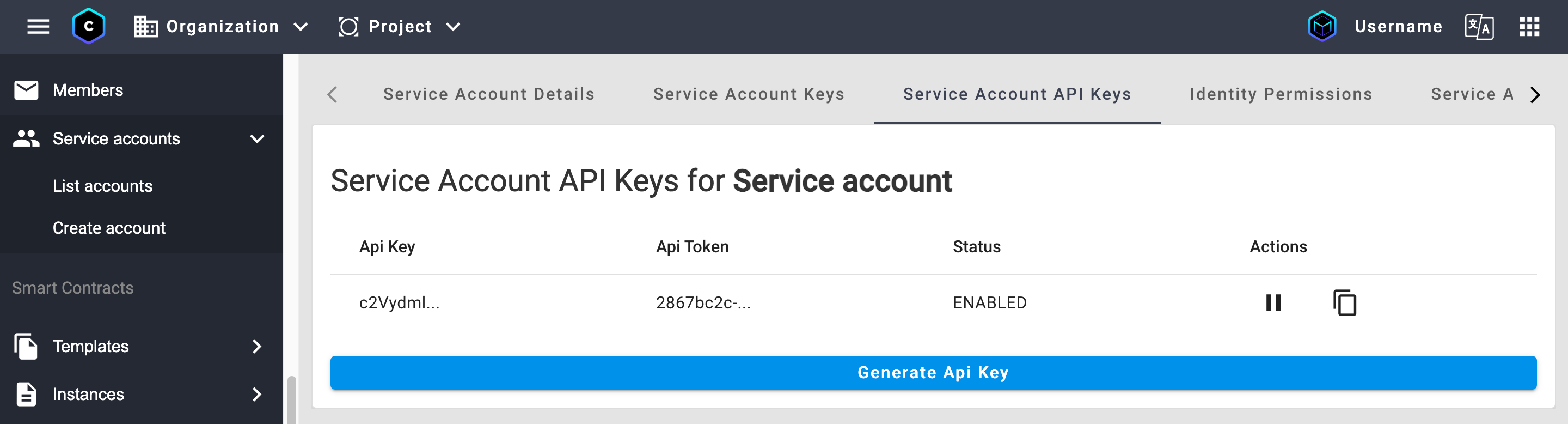
- Click Generate API Key.
Now, you can use the new API key to authenticate requests.
Disable an API key
To disable an API key:
- Open MARCO Console.
- On the left sidebar, go to IAM > Service accounts > List accounts.
- Select the account you want to disable one of its API keys.
- Under the Actions column, click on the pause icon next to the API key you want to disable.
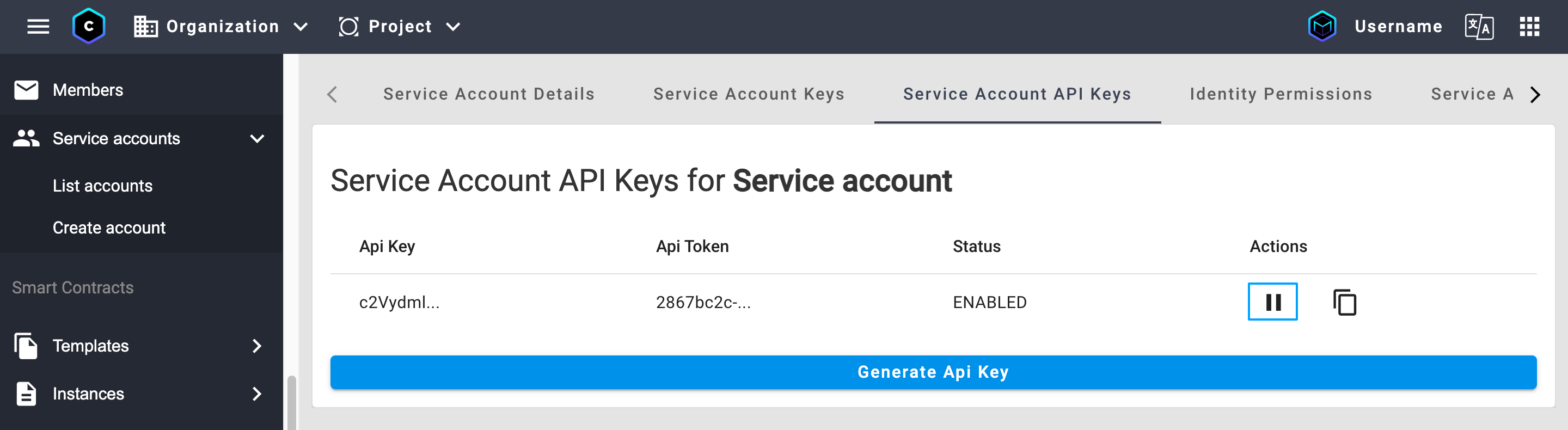
- Confirm the action in the dialog box.
Now the API key is disabled and you can't use it to authenticate requests.