Create a wallet
Follow these steps to register a wallet using the MARCO Console.
Before you begin
This guide assumes that you have a user with the MANAGER role at the organization level or higher permissions.
Step by step
To create a wallet:
Open MARCO Console.
At the top right corner, open the apps launcher and select Wallet.
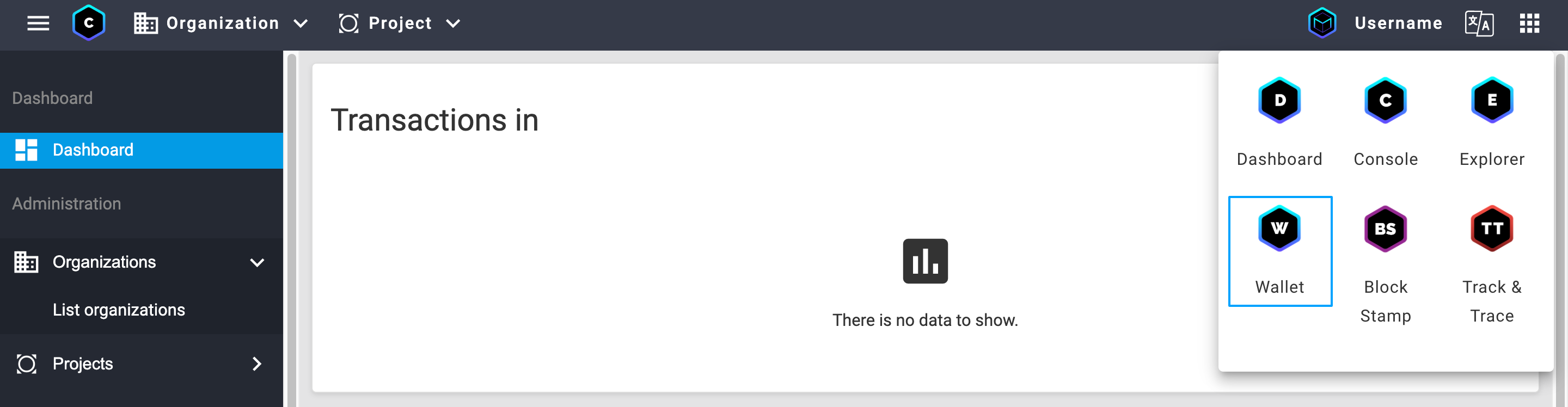
Select the wallet server on Featured Wallet Servers or My Wallet Server where you want to create the wallet.
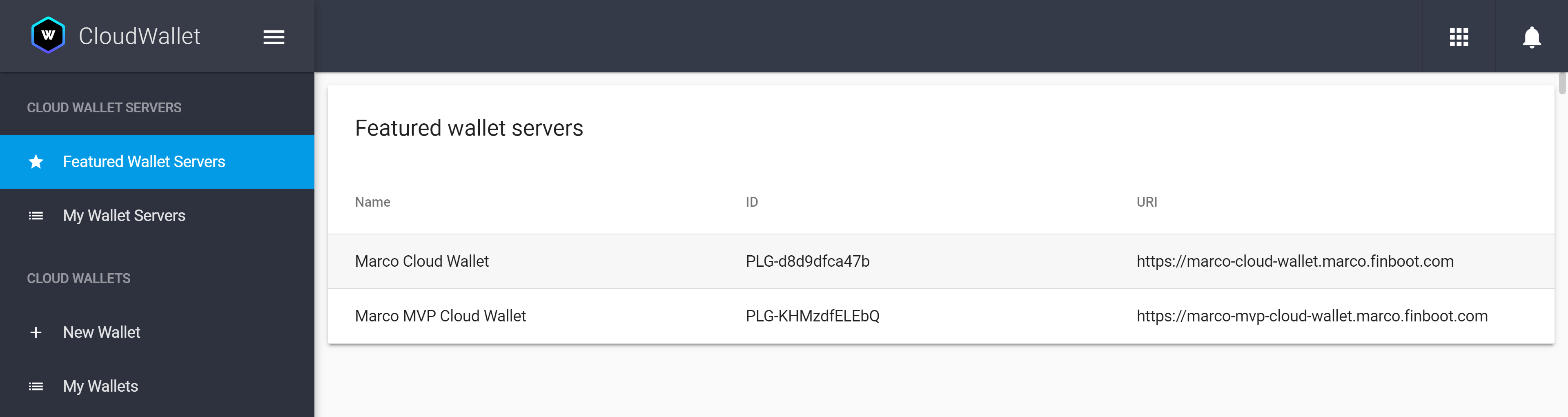
On the left sidebar, click on New wallet.
Enter the wallet details:
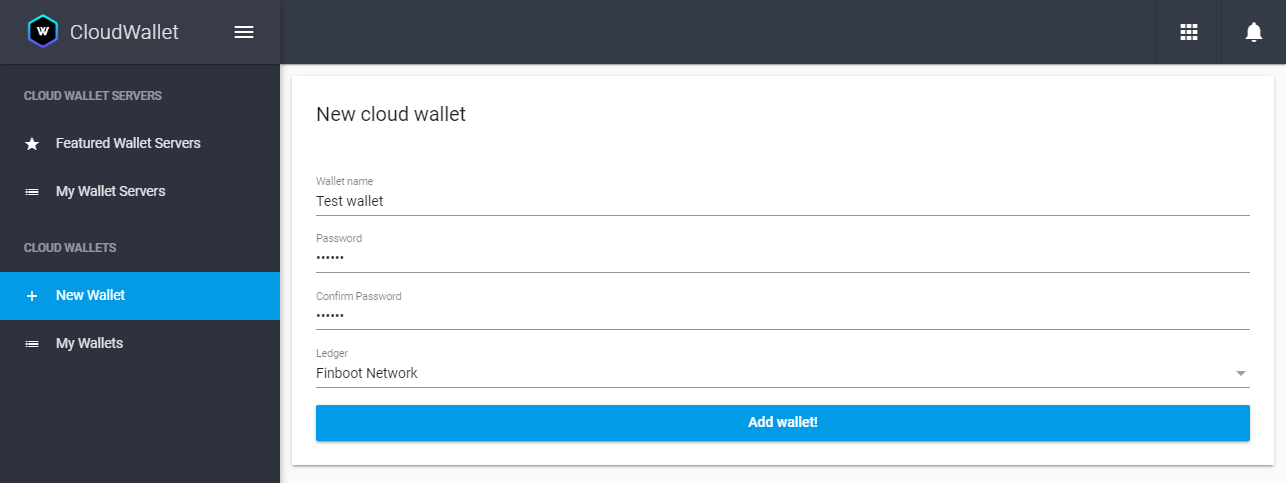
- Wallet name: The name of the wallet.
- Password: The password to encrypt the wallet.danger
Make sure you save the password in a secure location. You will need it to unlock the wallet, and you will not be able to recover it if you forget it.
- Ledger: The network where you want to register the wallet.
Click Add wallet!.
The wallet is now registered on MARCO, and you can now use it to sign transactions.