Quickstart
This guide will walk you through the first steps to start using MARCO Console.
1. Access MARCO Console
Open MARCO Console and log in with your user credentials.
2. Explore the user interface
The MARCO Console is organized into the following sections:
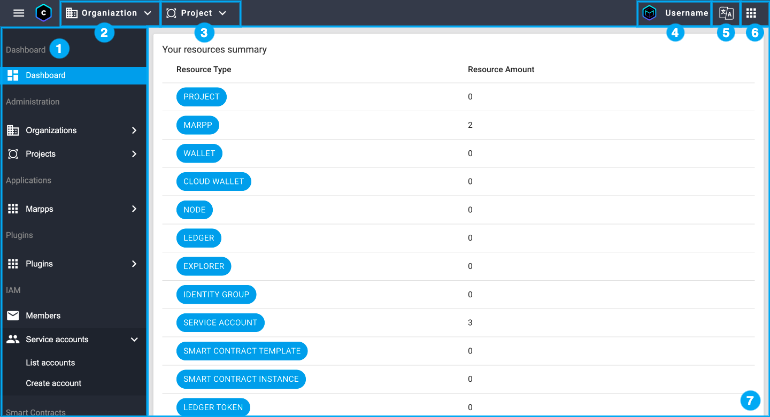
- Sidebar: Manage users, projects, marpps, smart contracts, and more.
- Organization selector: Allows you to switch between organizations.
- Project selector: Allows you to switch between projects.
- User menu: Edit your user profile and log out of the console.
- Language selector: Choose your preferred language for the console interface.
- Launcher: Launch featured marpps from your browser—no coding required!
- Main view: Interact with the primary content area.
3. You are ready to go!
Explore our guides to learn how to perform everyday tasks on MARCO Console.